A Short Gallery of Platform Features
Smart Participant Groups
Your participant roster is intelligently grouped by status. Start with our standard smart groupings, and customize as needed.
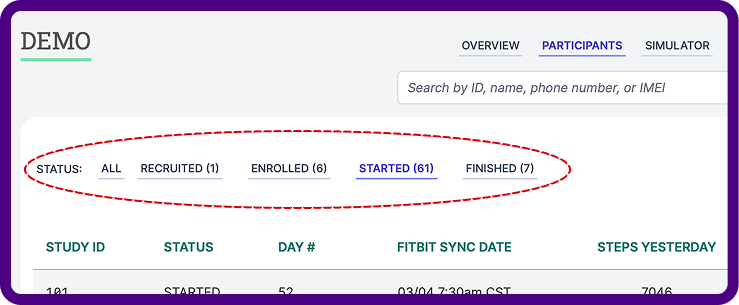
- Recruited. You entered this participant into the dashboard or it was automatically retrieved from your REDCap project.
- Enrolled. This participant has met all eligibility criteria, but may still need to perform prerequisite activities (such as Fitbit authorization) or is waiting for start date confirmation.
- Started. This participant has reached their start date and has begun receiving automated, tailored messaging.
- Finished. Messaging has ended for this participant, but other kinds of data collection is ongoing.
- Concluded. The participant has successfully completed the study. Messaging and all data collection has ended for this participant.
- Opted Out. The participant opted out of messaging but other data collection still goes on.
- Withdrawn. The participant was withdrawn from the study by the PI, study coordinator, or staff member.
Your Message Library
This is where you can view and edit all of the messages to be transmitted to participants. We load these for you initially but you can always edit them at your convenience.
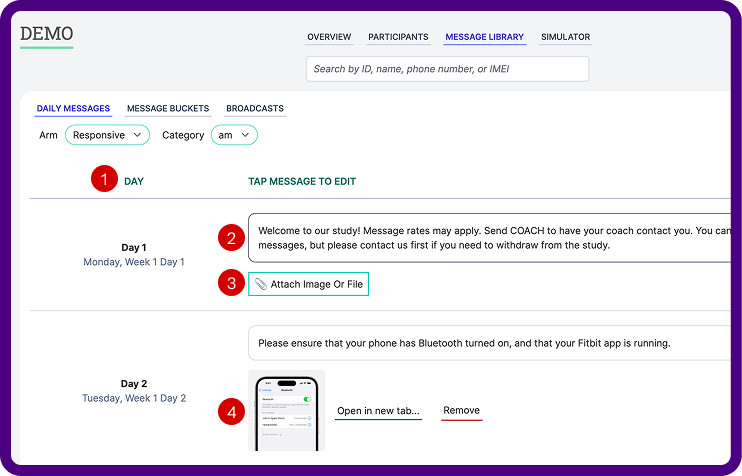
1 Messages are smartly organized and, where appropriate, in chronological order.
2 To edit a specific message, just tap or click on the text and edit as needed.
3 To include an image, PDF, or other kind of file in your message, use the "Attach Image or File" button.
4 Attached images and files will result in a thumbnail preview so you can verify at a glance. Use the "Remove" link to get rid of the attachment.
Intelligent Alerts
Our parametric heuristics are designed to alert you when something goes wrong. See them in our dashboard with helpful information how to resolve each one. You can also choose to get instant emails or a daily digest.
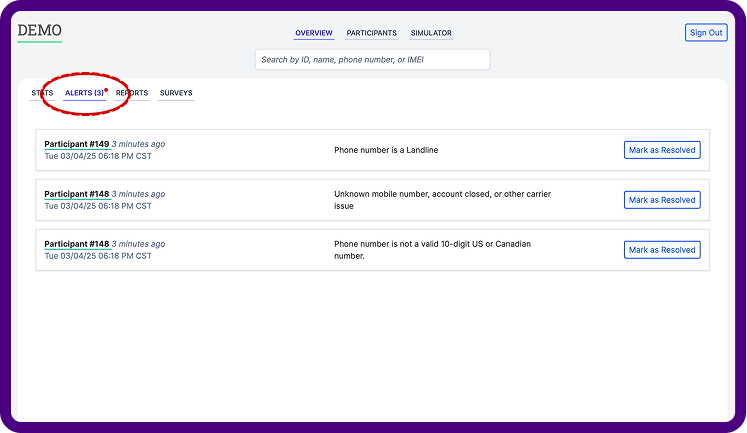
We have default alerts for the most common situations: undeliverable messages, wearable disconnections, and other system notifications.
We can always customize alerts based on incoming message keywords, wearable data trends, engagement metrics, and so on.
Wearable Device Data Capture
We capture data from a variety of devices, including Garmin, Fitbit, and Bodytrace. A participant's data profile is a source of input to our rules engine that can trigger messages, create visualizations, and more.
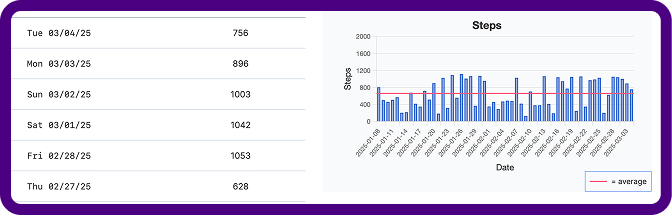
Choose among a variety of timeframes for analysis.
Graphs and visualizations adapt to step, heart rate, and other data.
We can augment the standard set of graphs based on the needs of your study.
Participant Details
Clicking into a participant's record provides instant access to their entire profile.
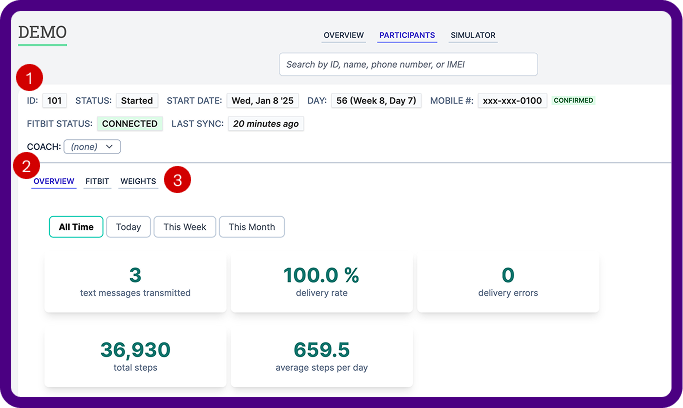
1 The header area shows helpful information about the participant at a glance.
2 The Overview pane provides quick statistics on their engagement and progress. Click on a timeframe to filter the stats by date range.
3 Other panes will appear depending on the features of your study.
Automatic REDCap Integration
We can integrate with your REDCap project to automatically keep our system in sync with your participant data.
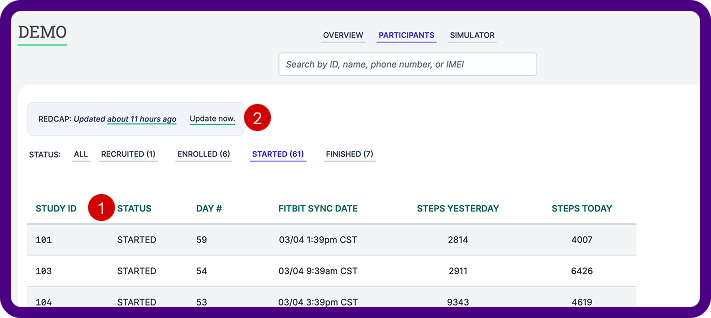
1 Newly-received participant records from REDCap start in the "RECRUITED" group, and will progress in stages through your study.
This saves you time, reduces the risk of data entry errors, and ensures that your participant data is always up-to-date.
2 When REDCap integration is enabled, you'll see when the last sync occurred. If you don't want to wait for the automatic overnight sync, you can always tap "Update now" to force an immediate synchronization.
We also employ HIPAA-compliant anonymized record identification, independent of REDCap's record ID, to ensure that your participant data is always secure.
Reports and Data Exports
Use this pane to generate reports and export your study data.
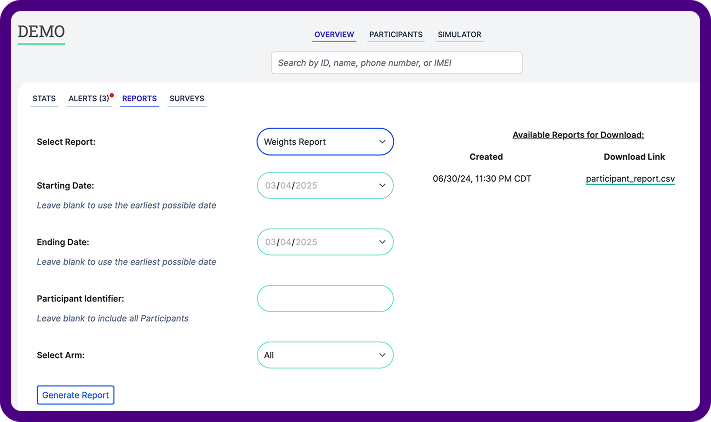
Several standard report types are available, and we can create up to 5 custom reports for you.
Reports are in CSV format, stored in the cloud, to be downloaded or emailed.